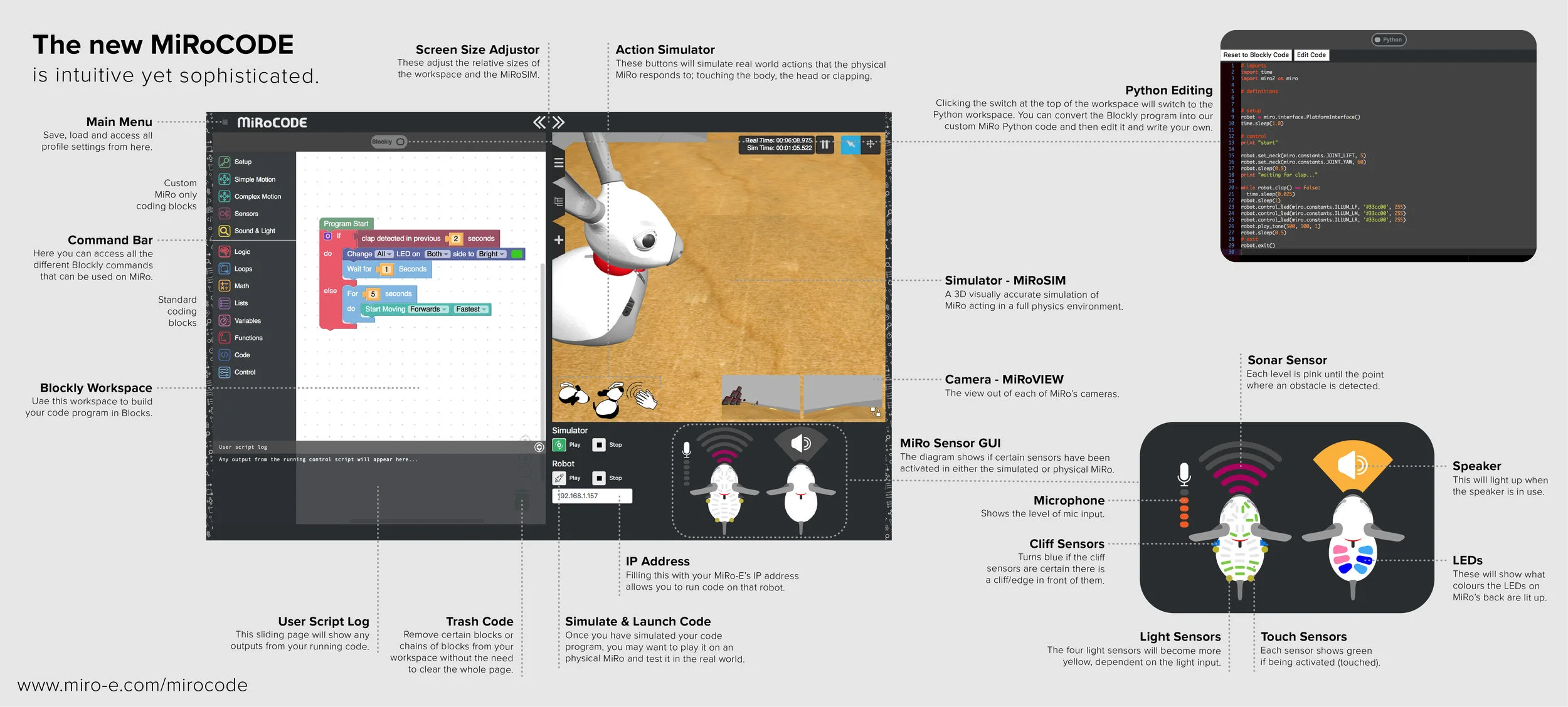MiRoCODE
Our revolutionary software for learning and teaching coding through robotics.
We’ve built a program which will transform the way MiRo the robot can be controlled. Our educational interface is simple, intuitive and can be used from age 7 through to University and beyond. Teach programming and robotics basics through to advanced behaviours and modules within the same software. MiRoCODE can now be accessed fully online using MiRoCLOUD so can be used anywhere by anyone.
Use our new online access portal MiRoCLOUD to open your coding possibilities and enrich students learning with our stimulating learning environment.
Learning and teaching coding isn’t easy…
So we developed MiRoCODE - a user-friendly coding platform that is simple and easy to use. Write and test programs to control a real life robot.
You can write code, simulate the algorithm on our MiRoSim, tweak it to fix any bugs, and then test again and again. This iterating of the code helps to instil basic programming behaviours and helps to refine the code into the best result possible.
Once you’re ready, you can launch the code in real life on a MiRo-E robot! Watching their work come alive in front of them is a valuable and rare experience for students and engages them further as well as stimulating their imagination!
““From simple algorithms to sophisticated projects, our students have found the MiRoCODE and MiRoCLOUD platform a straightforward and intuitive environment to develop their programming skills. They love being able to see their code come to life as they watch the virtual MiRo react on screen, and once they are happy, to send that code to the remarkable MiRo robot and watch it respond to actual sounds, touch and visual triggers.””
MiRoCODE is designed with everyone in mind.
The layout is clean and simple, with colours and icons used to give an engaging feel that is accessible for anyone from any background.
MiRo-E uses the Blockly language to make coding visually digestible. It is a universally recognised language and is similar to other block languages students may have used, such as Scratch, so students find it easy to drag and drop different commands.
You can then switch to Python script at anytime and the program will translate your Blockly code into Python at the click of a button. This allows pupils to grow in skill and confidence with MiRo as they progress from a great starting point with block based languages through to more advanced text based languages. It also allows for schools to progress through the year groups with the same software.
With MiRoCODE the possibilities are endless…
MiRoCODE is a versatile tool for teaching many areas of robotics and stimulates students creative coding.
As students learn to code and problem solve, they can create whole new sets of behaviours for MiRo from emotional responses to fetching a ball and even football penalty shoot outs!
Work through demonstrations, lesson plans or allow for free play and watch how creative students become. With a range of simulated worlds and real-world scenarios, MiRo is ready to help face any challenge and our MiRoCODE software introduces and sustains students through this problem solving.
“I think it is really great and easy to use, we can try and different blocks and sensors and it is great that I can work together with my friends to figure out programs.”
So what is MiRoCODE built with?
Simple, bright and clearly effective.
This turns sections of code into simple building blocks. A bit like Lego. This turns coding into a visual exercise which can feel more approachable.
Each block contains Python code.
The universal hardware coding language, this script is the best. Python is a general language which allows small and large scale coding projects.
ROS is the boss of Robot software.
Flexible framework for writing robot software. Hidden in the back-end of the program, this is what provides an accurate representation in MiRoSim.
Getting Started with MiRoCODE
We’ve put together lots of materials to help you get to grips with the MiRoCODE software.
Click here to find walkthroughs, code examples and help sheets. We also have prepared several lesson packs for Keys Stages 1 - 3 aligned with the UK National Computing Curriculum using the MiRoCODE software.
MiRoCODE gives every student in the class a chance.
With just one or two robots, a whole class can be
learning and developing their programming. Get a MiRo into your classroom and join the community.